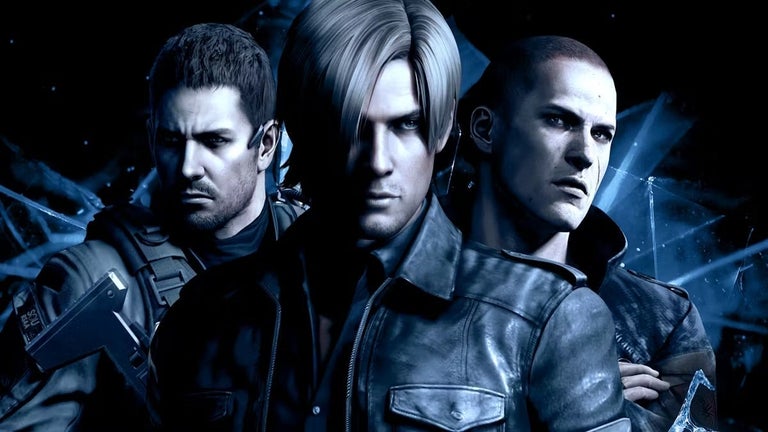How to Save a Reference to a Website Using the Zotero Connector
You have just come across a link to a website you are interested in. To save a reference to this website, you have to start your search on Google and copy the link from there. But that means going back to Google, and each time, you have to start over again.
Top Recommended Alternative
Luckily, you don't need to copy the link from the website you want to save a reference to and Google will do that for you.
To use the Zotero Connector to save references to a website, you just need to go to a website that you want to save a reference to, and click on the Zotero icon. In that way, Zotero will automatically save the link in the browser of your computer and you can see all the links you saved in the Zotero library.
If you have a web-based proxy that you can use to access resources your institution subscribes to, you can even set the Zotero Connector to automatically redirect you through the proxy to sites on your institution's web resources. In that way, you always have access to PDFs and other gated content.